How to Create an Online Digital Signature
Introduction
Paper documents are slowly becoming obsolete. The world is becoming increasingly digitized and the ability to sign documents quickly and securely has become invaluable. Whether for business agreements, legal contracts or authorizations, digital signatures are essential and streamline workflows.
There are more and more tools that allow you to make online digital signature and, throughout this article, we will talk about the one you can find here, with the online PDF signature tool. You will be able to generate a digital signature in just a few seconds, plus you will find dozens of features that allow you to edit PDFs as you wish.
The adoption of digital signatures has been driven not only by the convenience they offer, but also by their legal recognition in numerous jurisdictions. The process of creating a digital signature is so simple that anyone with Internet access can complete it in minutes.
How to Create a Digital Signature
Creating an online signature with this tool is very simple. In this section, you will find a brief tutorial to create your digital signature:
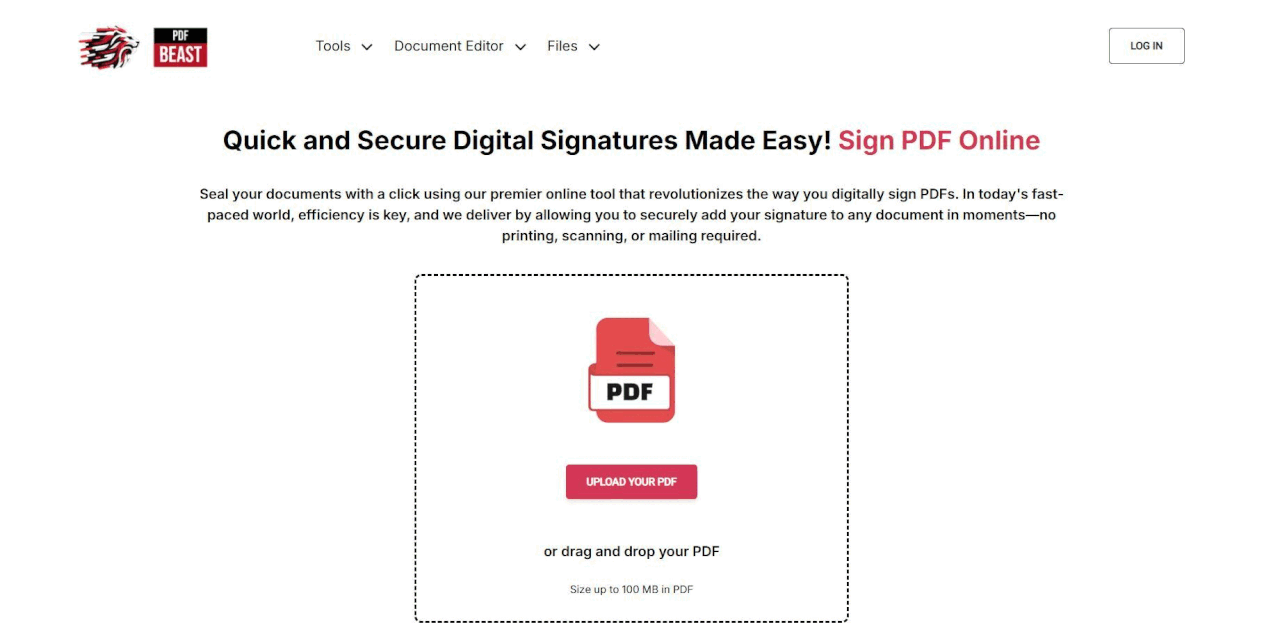
- The first thing you need to do is to access the “Sign PDF” tool at pdfbeast.com/sign-pdf which will allow you to make a digital signature in several different ways.
- Next, upload the PDF you wish to sign to the platform.
- Once the document is uploaded, a box will appear on the screen for you to create your signature. You can draw it by hand or you can upload an already created image of your signature.
- After completing the process of creating a digital signature, it is time to add it to your document. Select the location and size you want your signature to be.
- Finally, download the signed PDF by clicking the “Download” button.
What You Should Know Before Using the Signature Creator
Using digital signatures has many benefits. Some of them are listed below:
- Security: advanced encryption technology ensures that documents and signatures remain protected and private.
- Accessibility: by using an online platform, users can sign documents from anywhere and at any time. They only need to have access to the Internet.
- Efficiency: digital signatures eliminate printing and scanning steps. This saves time and resources. It also simplifies the signing process for multiple parties.
- Compatibility: the online signature is compatible with various file formats and devices, ensuring broad usability.
Despite this, it is important to note that digital signatures may or may not be valid depending on the jurisdiction. It is always advisable to check the local legislation to ensure that the digital signature will be accepted in the specific legal and commercial processes.
As you may have seen, making a digital signature online is very simple. Do not hesitate to access the tool if you have the need to sign any PDF, as few tools will offer you such an intuitive platform to generate a digital signature.



