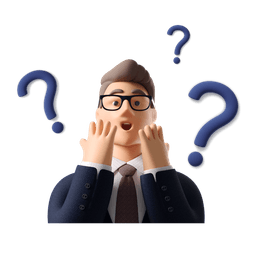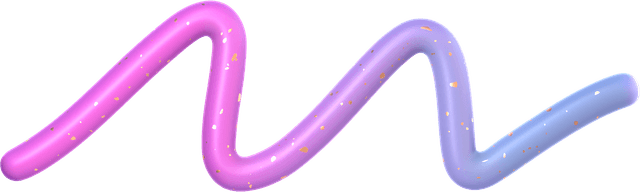Quick and Secure Digital Signatures Made Easy! Sign PDF Online
Seal your documents with a click using our premier online tool that revolutionizes the way you digitally sign PDFs. In today's fast-paced world, efficiency is key, and we deliver by allowing you to securely add your signature to any document in moments—no printing, scanning, or mailing required.
or drag and drop your PDF
Size up to 1GB in PDF
How to Sign a PDF
Click “Upload” or drag and drop your document into the upload area
Sign and fill your PDF. You can add your signature or draw it by hand, easy and online
Review your document before downloading
Click “Download” to download the final file in your desired format

Why PDF Beast Is The Ultimate PDF Editor
Signature Simplified: Your PDF Signing Solution Awaits!
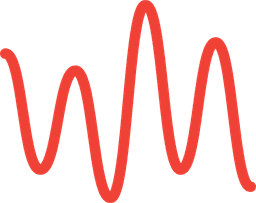
Step into the future of document management with our premier online tool designed to streamline your PDF signing process. Gone are the days of printing, signing, and scanning documents. Our platform empowers you to digitally sign PDFs with ease, security, and efficiency, directly from your browser. Whether you're finalizing contracts, approving plans, or verifying documents, this tool offers a seamless signing experience. With advanced encryption and compliance with legal standards, you can trust that your documents are not only secure but also legally binding. Perfect for professionals, businesses, and anyone in need of a quick, reliable signing solution, our tool ensures your workflows remain uninterrupted. Unlock the power of digital signatures and make document signing a breeze with our tool. Experience the convenience of signing PDFs anywhere, anytime, without compromising on security or legality.
Frequently Asked Questions