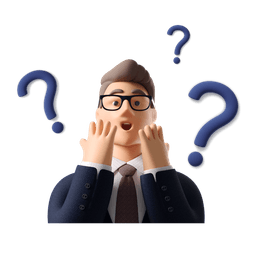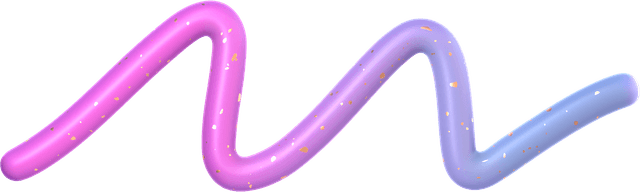Effortless Filling & Submitting of Your PDF Forms! Fill PDF Online
Navigate the world of digital documents with unparalleled ease using our go-to online solution for filling PDF forms swiftly and securely. Gone are the days of tedious printing and scanning; we bring the convenience of completing any PDF form right at your fingertips, from anywhere, at any time.
or drag and drop your PDF
Size up to 1GB in PDF
How to Fill a PDF
Click “Upload” or drag and drop your document into the upload area
Use our PDF filler to fill in PDF your form online
Review your document before downloading
Click “Download” to download the final file in your desired format

Why PDF Beast Is The Ultimate PDF Editor
Fill & Thrill: Your Ultimate PDF Form Filler!
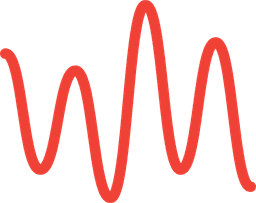
Embrace the ease of digital paperwork with our cutting-edge online tool designed to transform how you fill out PDF forms. Say goodbye to the tedious task of printing and manually entering information. Our intuitive platform allows you to effortlessly fill, edit, and submit PDF forms online, directly from your browser. Whether you're handling job applications, registrations, or any form-requiring task, our tool simplifies the process, saving you time and energy. With features like text insertion, checkbox selection, and digital signature integration, our tool ensures your forms are complete, professional, and ready to go in minutes. Perfect for individuals, businesses, and organizations seeking a hassle-free form-filling solution, we guarantee accuracy and efficiency. Dive into the convenience of digital form filling and make paperwork a pleasure, not a chore. Discover the joy of quick, easy, and secure PDF form filling today!
Frequently Asked Questions