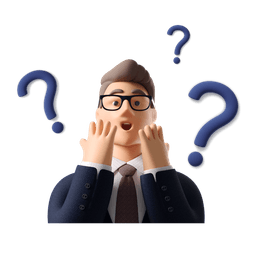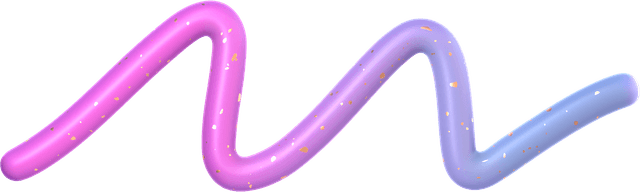Remove Pages from PDF! PDF Page Remover
Remove unwanted pages from your PDF. Just upload your file, select the pages to remove, and download your updated document in seconds.
or drag and drop your PDF
Size up to 1GB in PDF
How To Remove Pages From A PDF
Click “Upload” or drag and drop your document into the upload area
Select the pages you want to remove
Complete all the steps to download your new PDF file
Enjoy your PDF with your desired pages removed!

Why PDF Beast Is The Ultimate PDF Editor
Use PDFBeast To Remove A Page From PDF
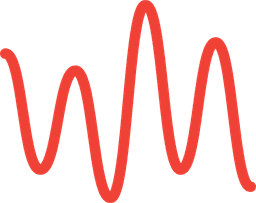
Need to streamline your PDF by removing unwanted or outdated pages? PDFBeast is the perfect solution. Our online tool allows you to delete pages from your PDF documents quickly and efficiently, without the need for any software installation. Whether you’re updating reports, contracts, or presentations, PDFBeast offers a fast, secure, and reliable way to manage your PDF files. Try PDFBeast today and experience how easy it is to make professional edits to your PDFs.
Frequently Asked Questions (FAQs)