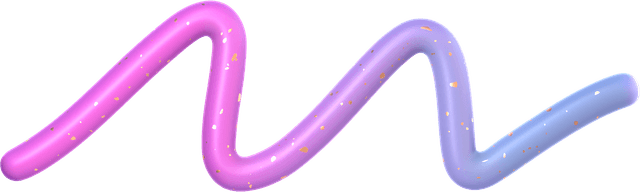Remove Password From PDF! Unlock PDF
Unlock your PDF file even if you do not have the password to open the file. Use our PDF unlocker to remove any password from PDF files.
or drag and drop your PDF
Size up to 1GB in PDF
How to Unlock your PDF
Click "Upload your PDF" or drag and drop your document into the upload area
Click on the "Unlock PDF" button you will see after uploading your .pdf file
Complete all the steps to download your unlocked PDF file
Enjoy your PDF without password!

Why PDF Beast Is The Ultimate PDF Editor
Effortless PDF Password Removal: Unlock Your Documents Instantly!
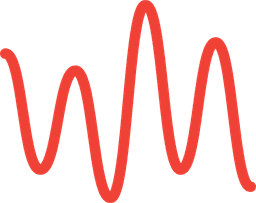
Discover the ultimate solution for unlocking password-protected PDF files with our intuitive online tool. If you need to remove passwords from PDFs, our user-friendly features make it as easy as a click. With PDFBeast, you can effortlessly unlock PDFs, granting you full access to edit text, add images, sign documents, and fill forms without any quality loss. Ideal for professionals, students, and anyone in between, our online PDF tool ensures your documents are accessible and polished every time. No downloads, no installations—just pure productivity at your fingertips. Elevate your document management today and experience the convenience of hassle-free unlocking!
Frequently Asked Questions
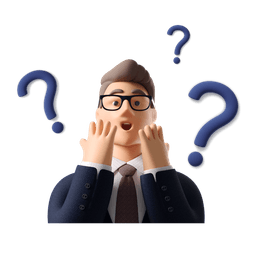
- Visit the PDFBeast website and select the PDF Unlocker tool.
- Upload the password-protected PDF file you wish to unlock.
- Click the "Unlock PDF" button and wait for the process to complete.
- Download the unlocked PDF file.
- Go to the PDFBeast website and choose the PDF Unlocker tool.
- Upload your signed PDF file.
- Click on the "Unlock PDF" button and let the tool process your file.
- Download the unlocked PDF.