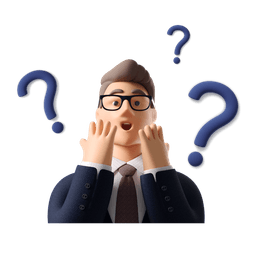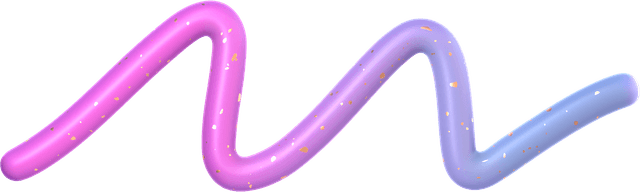Make A Copy Of Pages In PDF! Duplicate PDF Page
Create copies of specific pages in your PDF document. Whether you need to replicate content for easier editing or create backups, our online tool allows you to duplicate PDF pages effortlessly.
or drag and drop your PDF
Size up to 1GB in PDF
How To Duplicate A Page In PDF
Click “Upload” or drag and drop your document into the upload area
Select the pages you want to duplicate
Complete all the steps to download your new PDF file
Enjoy your PDF with your desired pages duplicated!

Why PDF Beast Is The Ultimate PDF Editor
PDFBeast Is Your Best Option To Duplicate PDF Pages
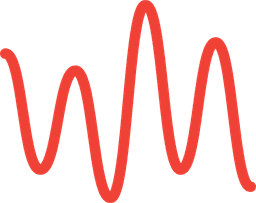
Need to create a copy of a page or multiple pages in your PDF? PDFBeast is your go-to solution. Our online tool makes it easy to duplicate specific pages in your PDF without the need for any software. Whether you're preparing a document for editing or making a backup, PDFBeast offers fast, secure, and reliable duplication of PDF pages. Try PDFBeast today and see how easy it is to manage your PDFs with ease.
Frequently Asked Questions (FAQs)