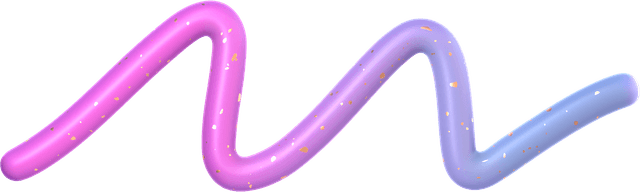AF Form 988 Fill out Online
Easily complete your AF Form 988, the "Leave Request/Authorization" form used by the United States Air Force, with our user-friendly online tool. Designed to simplify the leave request process, our platform allows Air Force personnel to quickly fill, sign, and submit their leave forms accurately and easily.
How to Fill out Air Force Form 988
Click on "Fill out Form" to open the AF Form 988 and edit the PDF file to enter all your information.
Include your name, rank, and Social Security Number on the AF Form 988. Provide details about your current leave status and any requested dates.
Review your Air Force Leave Form thoroughly to ensure all information is accurate and complete. Sign and date the form.
Download your AF988 with all your information included.

Why PDF Beast Is your Best Choice to fill the DAF Form 988 in a Fillable PDF
The Editor that Allows you to Fill in your AF Form 988
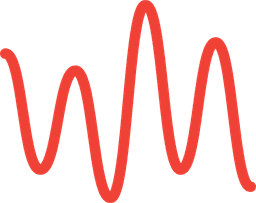
Discover the powerful, user-friendly editor that makes completing your AF Form 988 easier than ever. With our intuitive online tool, you can fill in, sign, and download your official leave request form quickly and accurately, all from the convenience of any device. Say goodbye to paperwork delays and streamline your leave authorization process with ease!
Frequently Asked Questions
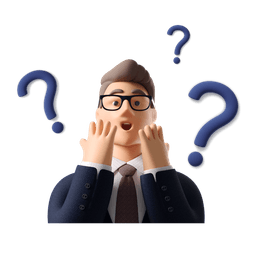
AF Form 988, also known as the "Leave Request/Authorization" form, is used by United States Air Force personnel to formally request leave from duty. This form is essential for documenting leave dates, destination, contact information, and the type of leave requested, ensuring proper approval and tracking by commanding officers.
Yes, AF Form 988 is required for all types of leave, including ordinary leave, emergency leave, and permissive TDY (Temporary Duty). Each leave type may have specific instructions, so it's important to fill out the form accurately and check with your unit's guidelines to ensure proper submission.
Yes, AF Form 988 can be completed and signed online using a compatible editor. This makes it easier for Air Force personnel to submit the form remotely or from any device. After filling out the form online, you can print or digitally send it for approval, depending on your unit’s procedures.