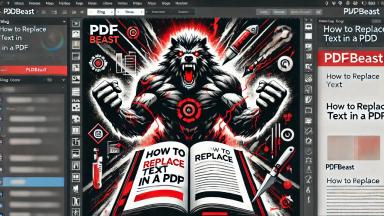How to Write in PDF
Introduction
PDF is one of the most widely used formats today because it can maintain content formatting. Regardless of the software used, the content of a PDF will not be altered, which is ideal for sharing documents.
The problem with PDFs lies precisely in their advantage. Because they are non-editable documents, many people run into the problem of wanting to edit the text or content of a PDF and not being able to. If you were wondering how to write in PDF, you're in the perfect article.
Yes, it is possible to write to a PDF. This is thanks to tools like PDFBeast. Thanks to it, you will be able to edit a PDF to write and make many other changes. Throughout this text, we will explain how you can use the PDFBeast tool to write to PDF.
How to Write on PDF
If you want to write over a PDF file, either because you want to add text or correct an error in it, you can do it thanks to the PDFBeast tool.
Although doing so is much simpler than you think, here are the steps you must follow to edit your document so that you can write over it:
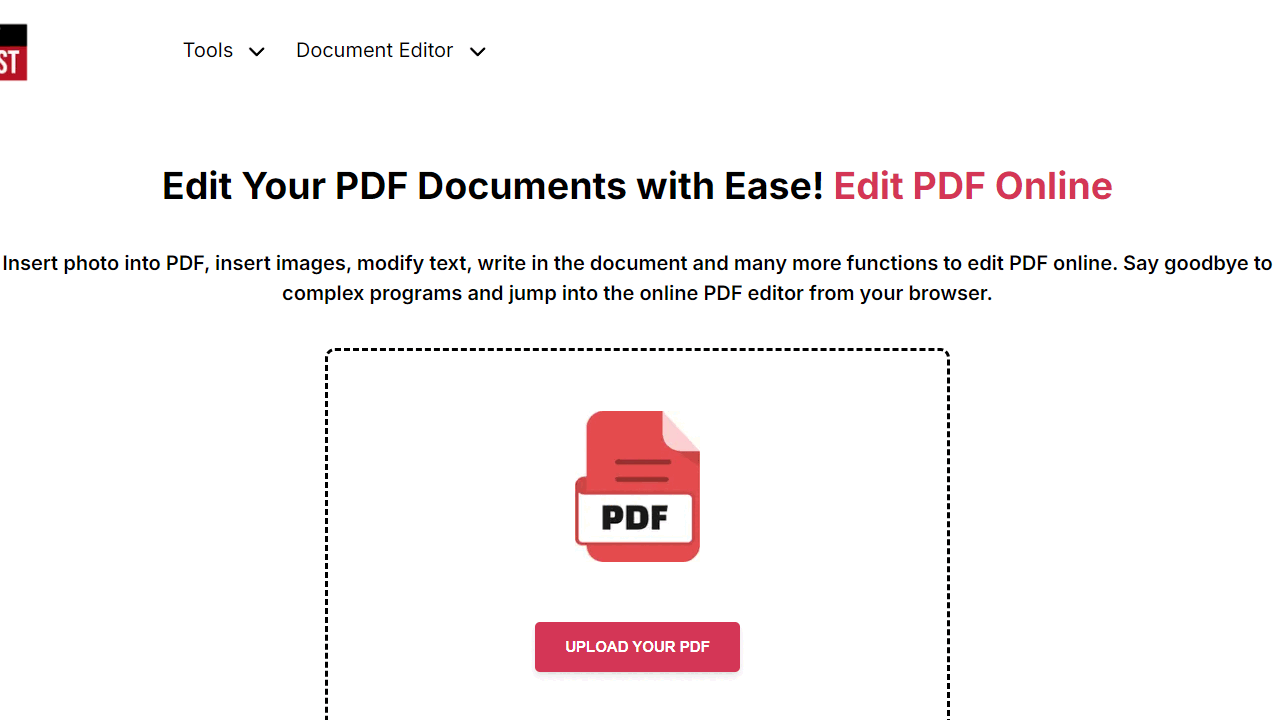
- Log in to the PDFBeast PDF editing tool at pdfbeast.com/edit-pdf to access the document editor.
- In the central part of the screen, you will see the option to upload your PDF document. Click on it and upload the PDF you want to edit to the platform.
- To write text with PDFBeast you have two options. First, you can add a text box, through the main navigation bar, and type over it. The second option is to do it through the “Edit Text” option (in case you want to make some modifications). Click on this to activate the function so that you can start editing your document. You will see that you will be able to type text and delete it.
- When you have made all the desired changes, it is time to download the document. On a red button, you will see the “Download” option. Click on this to have the final document edited.
Considerations when Writing PDFs
Typically, what people who want to write on a PDF do is convert the document to an avoidable format, such as Word. They then edit the document, write the text they need, and finally convert it back to PDF.
This procedure causes many problems, as converting a PDF to another format can alter the structure of the text. This is why text editors such as the one offered by PDFBeast are so interesting.
Now that you know how to write in a PDF document, it is time to talk in detail about the two options for writing text. Although both are useful, they have different features.
Writing on PDF with text box
The first option the tool offers for those who want to write in a PDF is to add a free-form text box anywhere in the document. This is a very interesting way of writing, especially if you don't care so much about text placement.
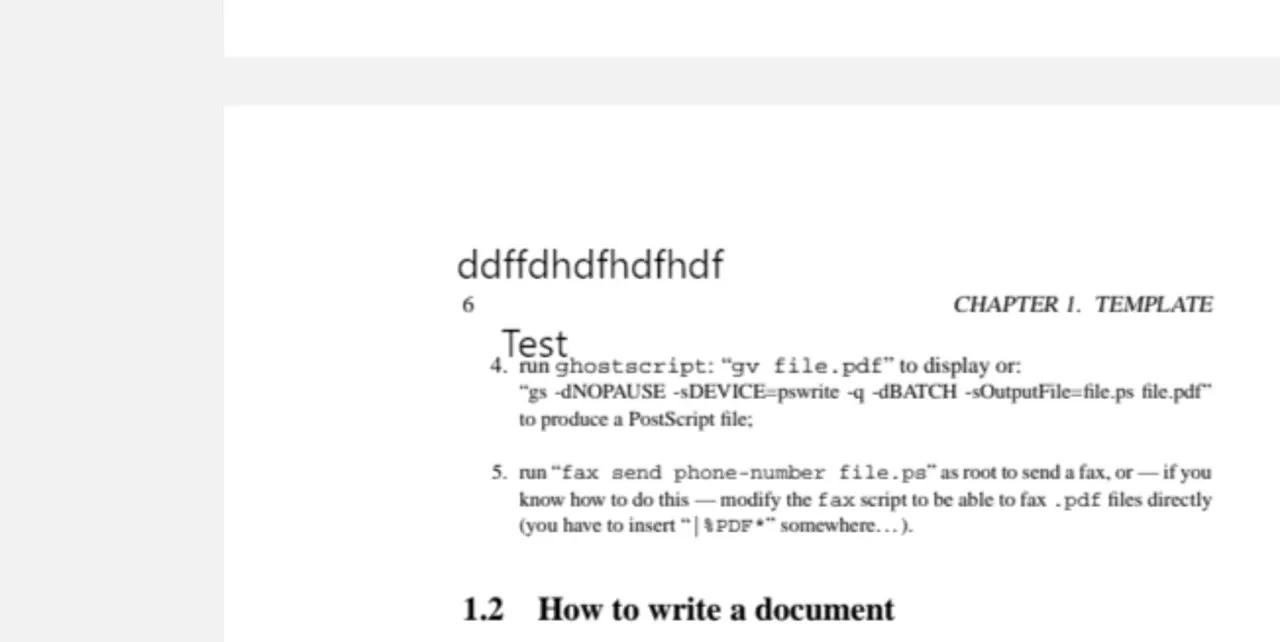
As it is a manual way of adding text, it is difficult to fit it in an exact spot. Although you can move the text box, it is very likely that it will not be aligned with other sentences in the document. If you need precision with text placement, this may not be the best option.
Edit text
The other available option is the text editing option. Thanks to this, you will not only be able to delete text from the PDF, but you will also be able to write in a PDF with the original formatting.
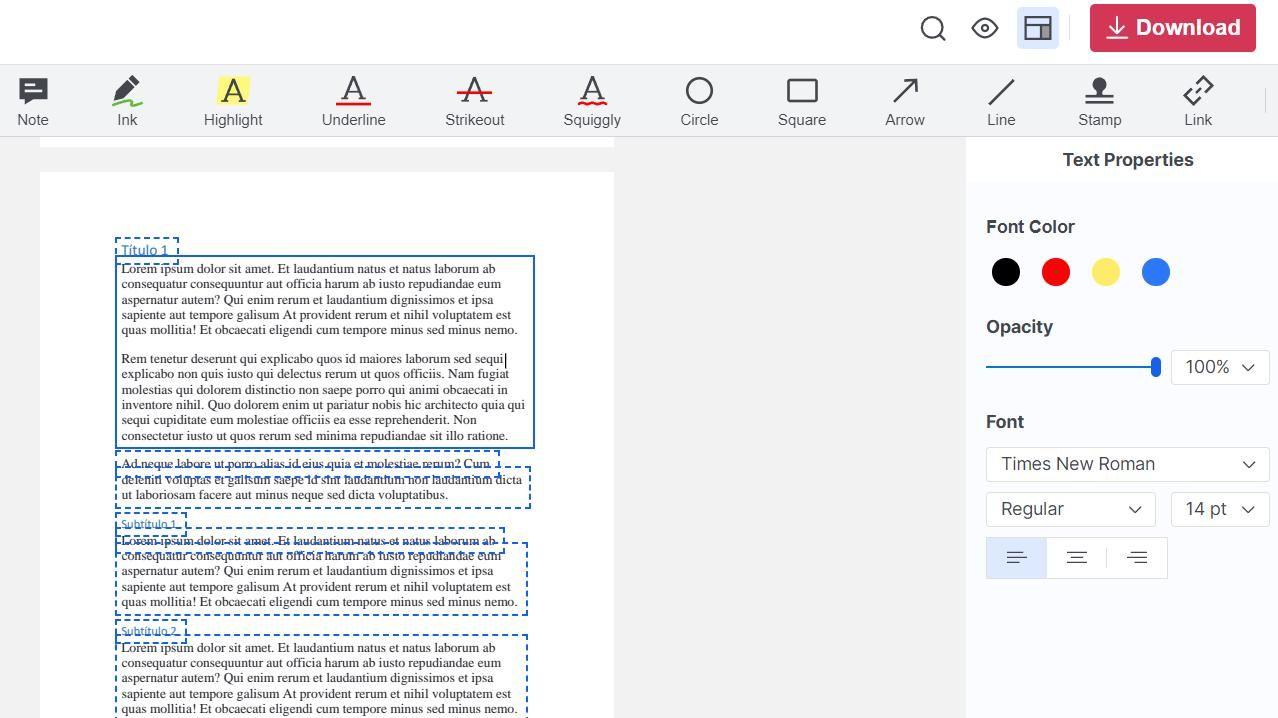
It allows you to keep the formatting and font of the document, plus it follows the structure of the original text box. If your intention is to correct errors in the PDF or to lengthen sentences, the Edit Text option is definitely what you need.