How to Replace Text in PDF
Introduction
PDF documents dominate as the preferred medium for distributing official and professional information. But there are occasions when it is necessary to replace or replace text in PDF, i.e. to change some words or phrases with others.
One of the biggest headaches for people who regularly work with PDF documents is editing PDFs online. There are many situations where replacing text in PDF is necessary, however, this cannot be done unless you use an external tool.
With the advancement of technology and the increasing demand for more accessible solutions, the popularity of online tools focused on editing PDF documents has grown considerably. Throughout this text, we will show you how to replace text in a PDF online.
How to Replace Text in PDF Online
Changing one word for another in PDF may seem like a complicated task, however, thanks to this tutorial, you will be able to do it in a few seconds.
Besides, you won't have to worry about the final result, the document will keep the same formatting as the original. You will not notice that the text has been modified:
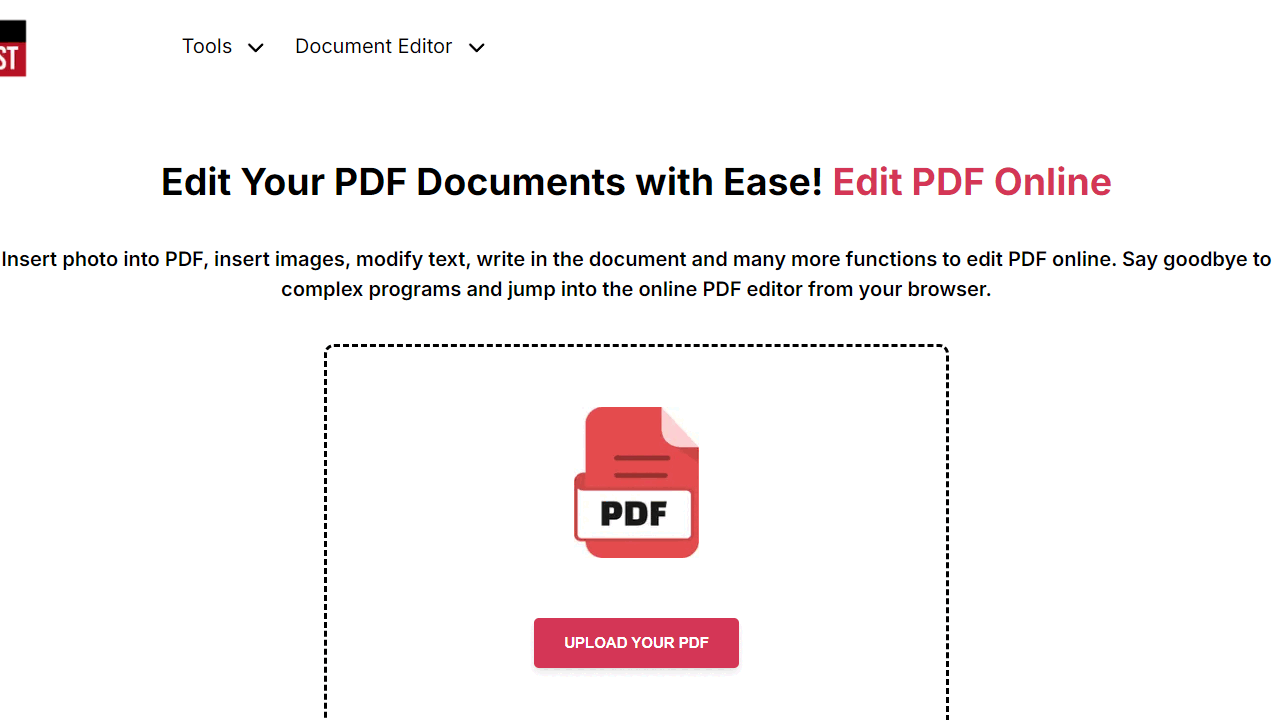
In this section you will see how to replace one word with another in PDF:
- In order to use the tool, you will need to access pdfbeast.com/edit-pdf or, if you prefer, you can also type PDFBeast in your browser to access the platform.
- The next step is to upload the PDF document in which you want to replace the text. A section in the center of the screen will appear for you to upload your document.
- Once the document has been loaded, it is time to select the “Edit Text” option. This can be found at the top of the screen.
- This is where you can replace one word with another in PDF. Double-click on the text box you want to edit and start deleting and adding text as you please - it's as easy as editing text in Word!
- Finally, click on the “Download” button to download the .pdf file with your edition.
What to Consider when Replacing Text in PDF
Although changing the words in a PDF text may seem like a simple task, doing it without the right tool can be really complicated. There are many situations in which a person dedicated to the digital world may need to change text in a PDF and that is why it is important to know a tool that is really useful.
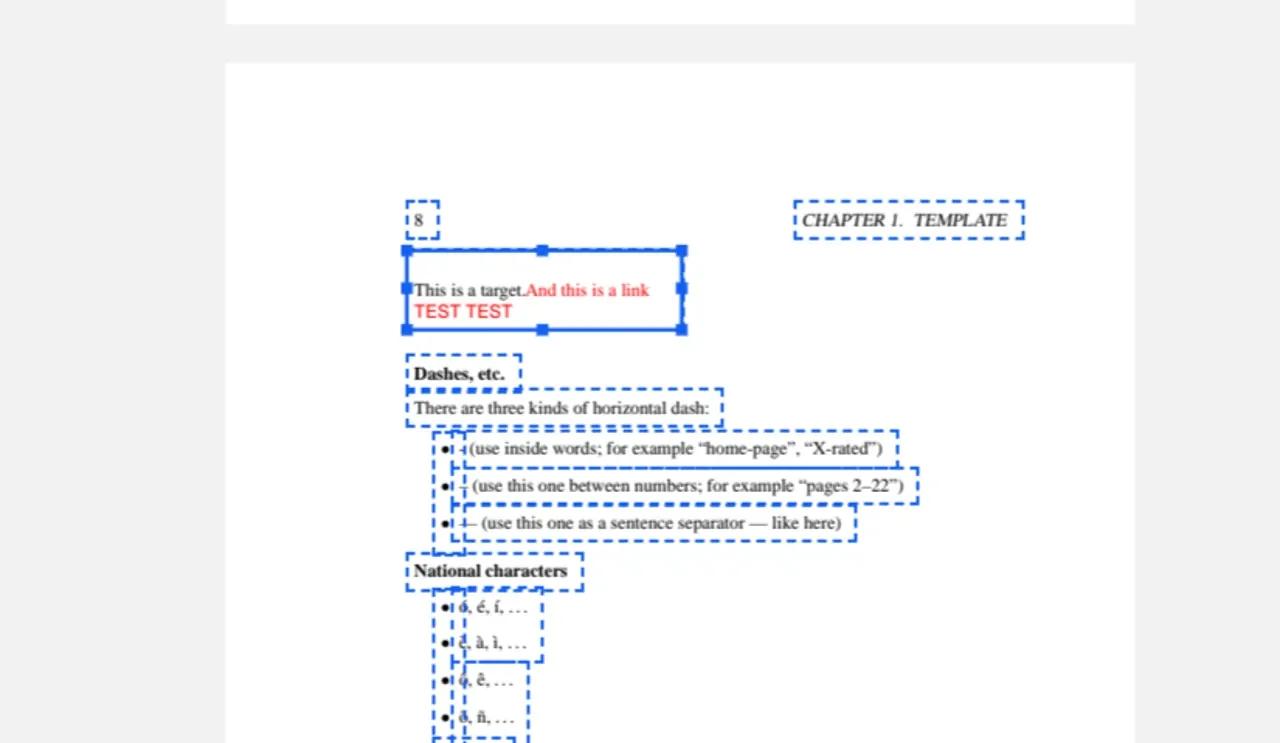
PDFBeast, besides being a very intuitive and easy-to-use tool, gives excellent results. It is very common to find on the Internet, tools that promise to help you with editing your PDF, but give disastrous results such as text mismatch or misalignment of the original source of the document.
In many cases, this is unacceptable, as the document has an important purpose and must be presented properly. With this tool, your edited documents will be identical to the originals in format and structure.



