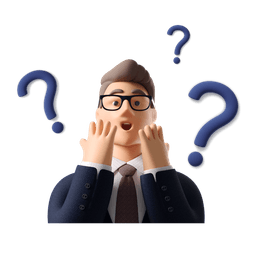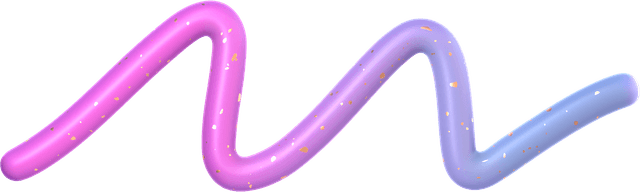Convert Your Document from EXCEL to PDF! XLSX to PDF
Convert your EXCEL to PDF documents. Upload your XLSX files and launch the converter to download the PDF version in a few seconds.
or drag and drop your XLSX file
Size up to 100 MB in XLSX
How to convert Excel to PDF
Click "Upload your XLSX" or drag and drop your document into the upload area
Click on the "PDF to Word" button you will see after uploading your .pdf file
Complete all the steps to download your converted document
Enjoy your PDF document!

Why PDF Beast Is The Ultimate PDF Editor
Effortless Excel to PDF Conversion: Change from .xlsx to .pdf Instantly!
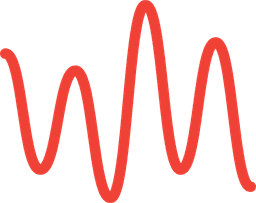
Quickly and easily convert your Excel spreadsheets into professional-looking PDF documents. Our online Excel to PDF converter preserves formatting, fonts, and images, ensuring your PDFs look exactly as you intended.
Frequently Asked Questions