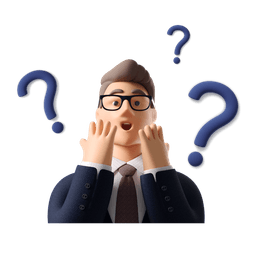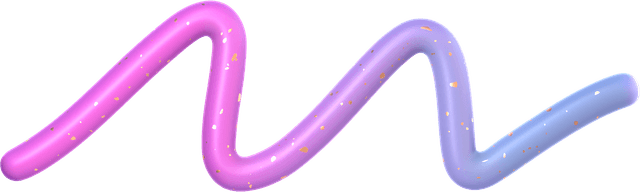The Beast Online PDF Editor
Edit Your PDF With Just a Few Clicks
or drag and drop your PDF
Size up to 1GB in PDF
How To Use Our Online PDF Tool
Click “Upload” or drag and drop your document into the upload area
Make all the necessary changes to your PDF file: edit, redact, or add elements (text, image, etc)
Review your document before downloading
Click “Download” to download the final file in your desired format

Why PDF Beast Is The Ultimate PDF Editor
Simple And Powerful Online PDF Tool
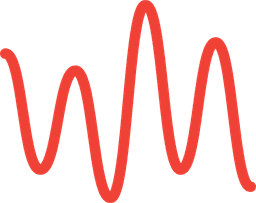
We aim to simplify PDF editing and conversion, making it straightforward and user-friendly. PDF Beast serves as an ideal solution for novices who are unfamiliar with file editing, merging, annotating, or conversion processes, providing an easy-to-navigate platform. At the same time, seasoned PDF users will value its rapid processing, precision, and robust features.
Reviews About PDF Beast
Frequently Asked Questions